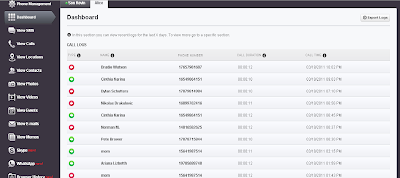1. Download the file and run Brutesteam.
It should look like this.

2. Choose the settings you want to use.

3. Here you can scan groups for usernames.

4. While running booth you can export the usernames to the list, they will show up in usernamebox.

5. Username checker.
Here can you check if the steam account still exists and if its the right username.

6. Lets start cracking !

It should look like this.

2. Choose the settings you want to use.

3. Here you can scan groups for usernames.

4. While running booth you can export the usernames to the list, they will show up in usernamebox.

5. Username checker.
Here can you check if the steam account still exists and if its the right username.

6. Lets start cracking !

Extra information.
- Close steam before you start cracking
- This cant get your steam account banned
- If you get troubleshooting errors while trying to login after cracking, refresh your ip or wait 30 min
- In the map i also added 3 passwords list ;)
- Close steam before you start cracking
- This cant get your steam account banned
- If you get troubleshooting errors while trying to login after cracking, refresh your ip or wait 30 min
- In the map i also added 3 passwords list ;)